Setting Redshift Data Connection
Following are the Redshift connection details:
| Field | Description |
|---|---|
| Type | The type of connection. Select Redshift. |
| Name | The name for the target data connection. For example, tar_con. |
| Description | The description for the target data connection. |
| Endpoint URL | The endpoint of the Redshift cluster in the format, <host>:<port>. For example, iwdbredshift.ciasdssdifvrlv.us-east-1.redshift.amazonaws.com:5439 |
| User Name | The user name of the Redshift account. For example, redshift_421 |
| Password | The password of the Redshift account. For example, 123456. |
| Database | The name of the database created for the cluster. |
| S3 Bucket Name | The name of the S3 Bucket. For example, bucket-new. |
| S3 Bucket Region | The S3 bucket Region. For example, us-east-1. |
| Access Key ID | The access key ID of IAM user. |
| Secret Access Key | The Secret Access Key of IAM User. |
| Additional Params | The optional JDBC parameters. For example, ssl=true&TCPKeepAlive=false |
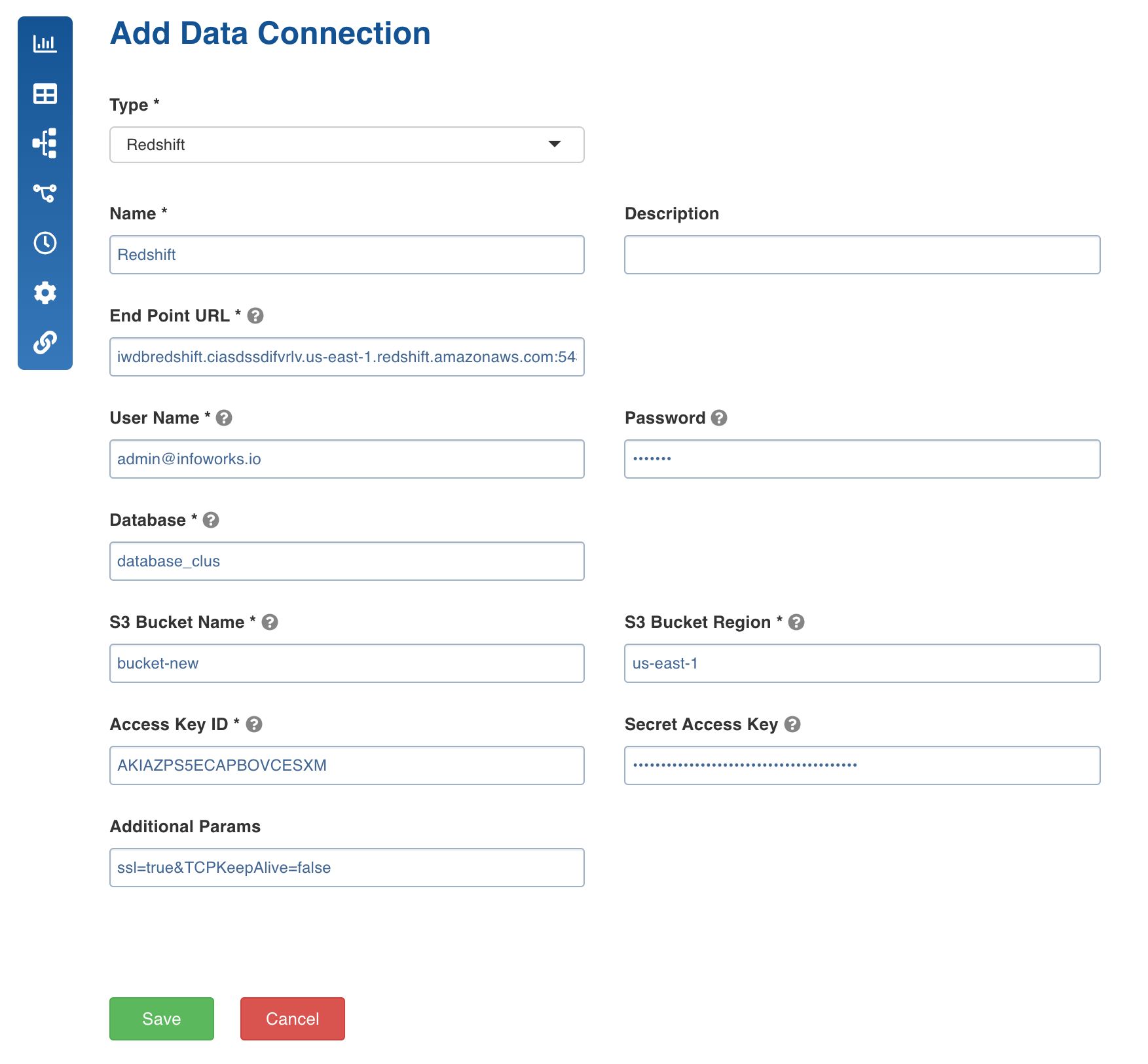
Was this page helpful?