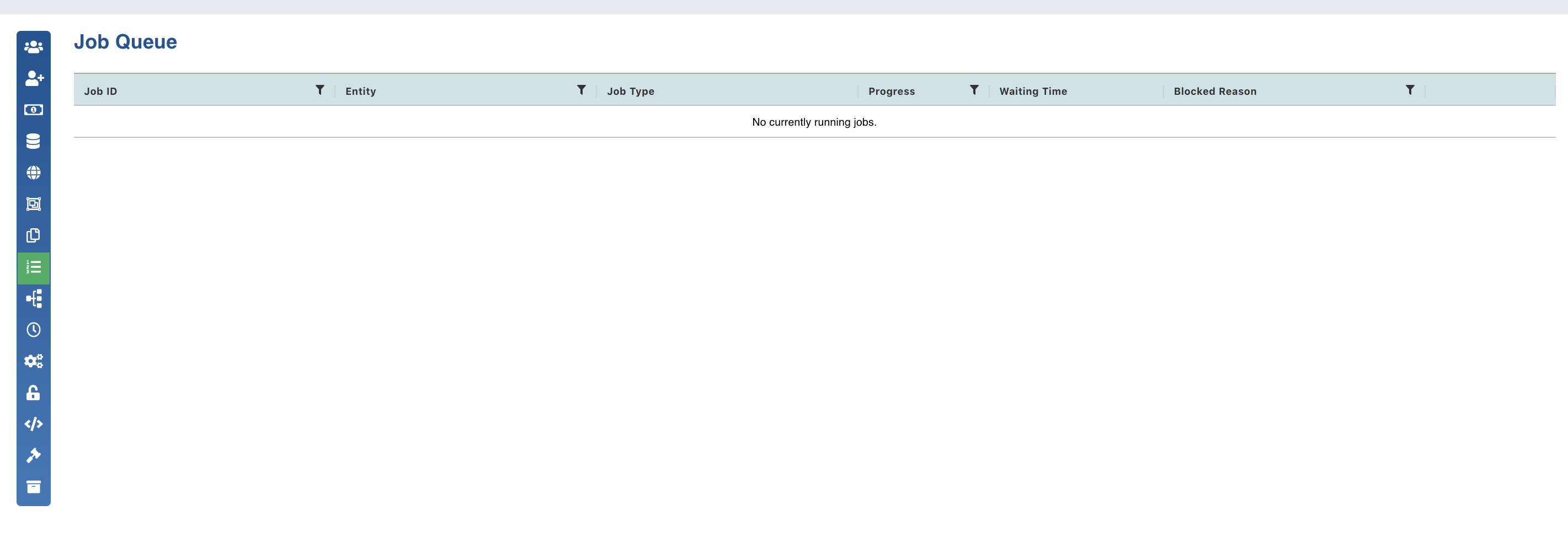Managing Jobs
This section allows searching for all Infoworks jobs that have been executed so far. The following are the sections covered:
Searching Jobs
The default history view displays all the jobs for the last one day.
- Click the Admin menu and click the Job Search icon.
In the Search Jobs page, enter the following details:
- From: Filter the history view for all jobs executed on or from this timestamp
- To: Filter the history view for all jobs executed on or before this timestamp.
- Status: Filter the history view based on the status of the job. The user can select one or more statuses from the following: Pending, Running, Failed, Canceled, Blocked, Aborted, Completed.
- Job Ids : Filter the history view with comma separated job IDs.
Entity: Filter the history view based on the entity type.
Job type: Filter the history view based on type of job.
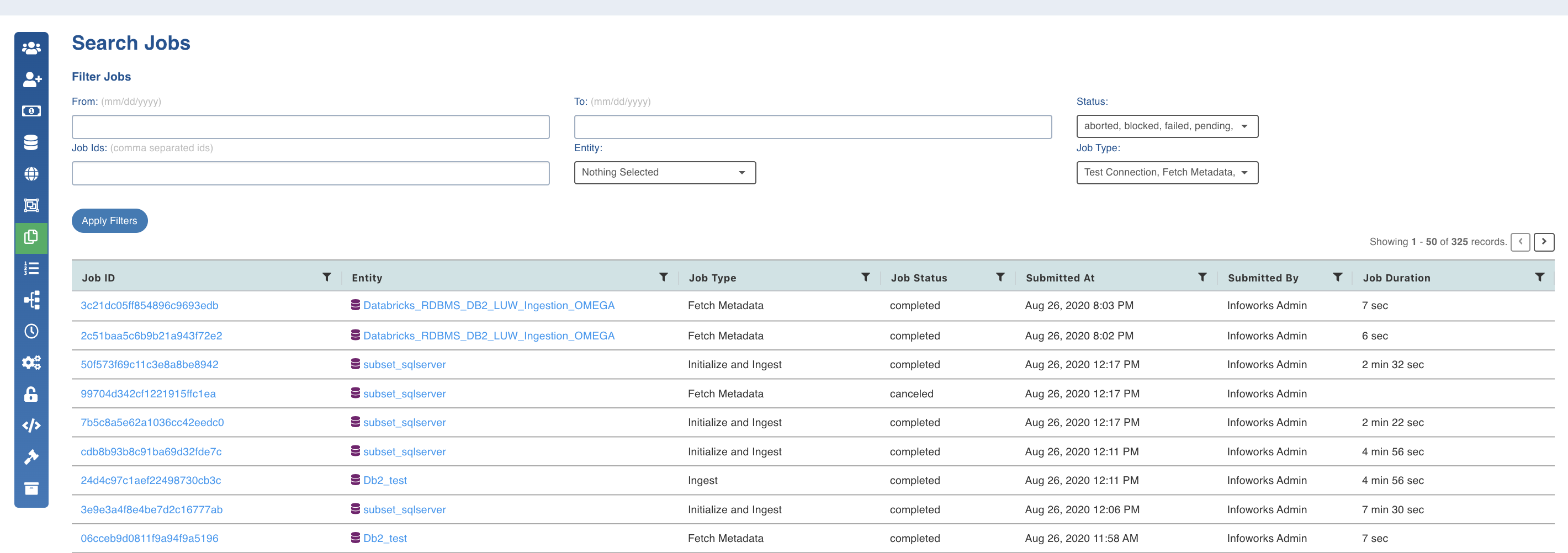
The history view table displays the following information about a job:
- Job ID: Identifier for a job
- Entity: Entity name associated with the job
- Job Type: Type of job executed
- Job Status: Status of the job execution
- Submitted At: Timestamp of job submission
- Started At: Timestamp of job execution
Queuing Jobs
This section lists down all the Infoworks jobs that are present in the queue. |
Click the Admin menu and click the Job Queue icon.
Job Queue section displays the following details of a job:
- Job: Type of the job along with the entity with which it is associated.
- Progress: Progress of completion for all running jobs.
- In Queue: Shows the total time for which a job had to wait in the queue before getting picked up by the executor.
- Blocked Reason: Displays the reason for which a job is blocked.
- View Logs: Shows the log for a job
- Cancel Job: Clicking this cancels the job and removes it from the queue.
hangman_soft_kill_timeout = <value>. The cancel job operation gets aborted if it takes more than the timeout time. The default value for timeout is 150 seconds.