Performing Random-Forest Classification
Like Decision Trees, the algorithm in Random Forest Classification creates a bunch of decision trees with random data and random features. Prediction will be the arithmetic average of the prediction of the individual decision trees. |
Following are the steps to apply Random-Forest Classification node in pipeline:
- Double-click the Random Forest Classification node. The properties page is displayed.
- Click Edit Properties, enter the details and click Save.
Following are the fields:
- Maximum Depth is the maximum depth of trees, between 0 and 30.
- Number of Trees is the number of trees (any integer value) used for the ensemble.
- Subsampling Rate is the fraction of the training data used for learning each decision tree, in range (0, 1).
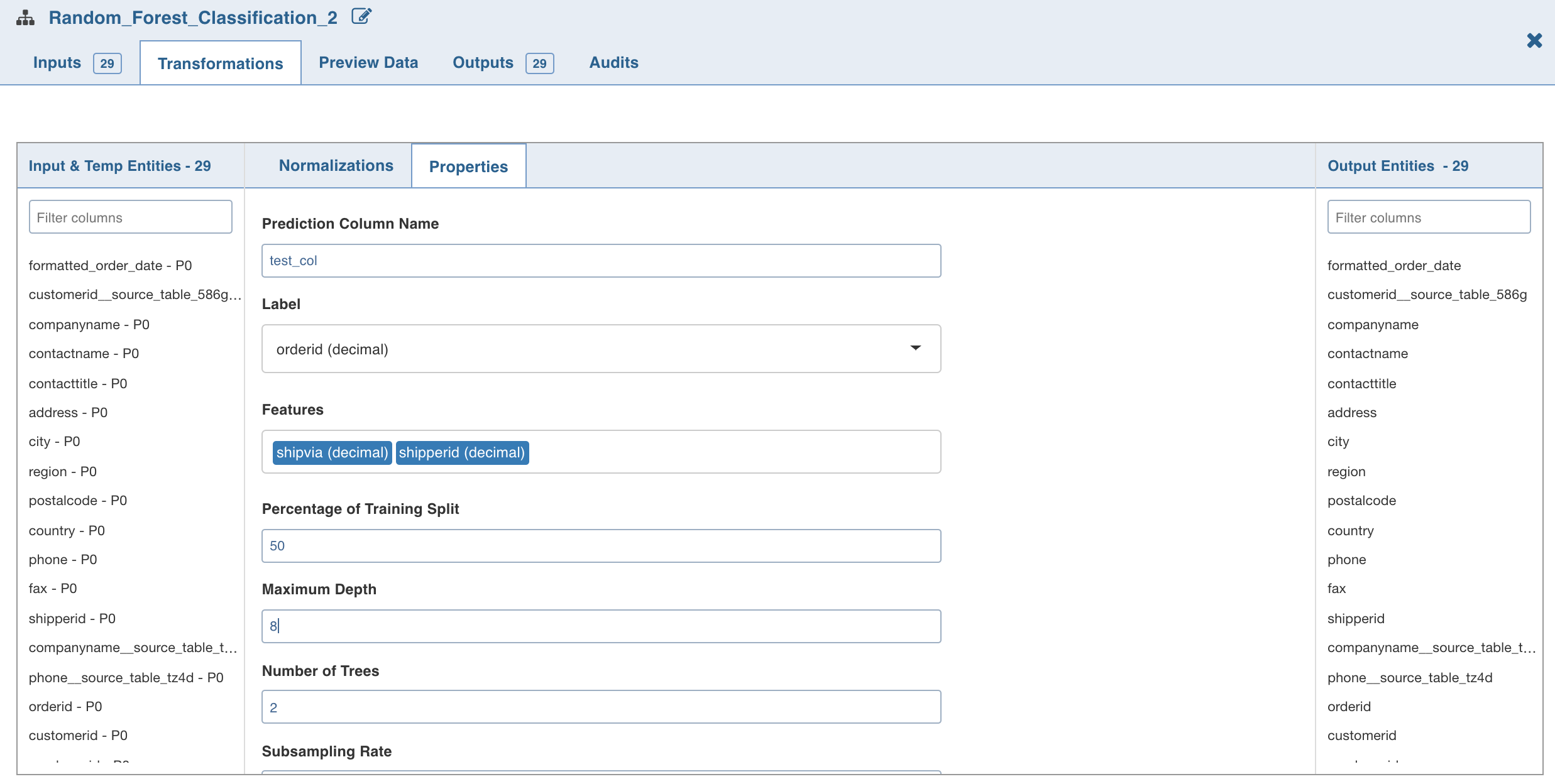
3. Click Normalization. The list of normalizations are displayed.
- Click Add Normalization and enter the required normalization properties.
- Click Save.
Was this page helpful?