Designing a Visual Pipeline
Following are the steps to design a pipeline:
- In the Pipelines page, click the pipeline. The Overview page is displayed with the pipeline version details and a blank design space.
- Select the required visual pipeline version and click Open Editor or click on the blank design space to open the editor page.
- Drag and drop the Sources and Transformations from the Datalake Tables and Transformations tabs respectively, to the pipeline editor and connect them to design a pipeline.
For details on the node functionalities, see the following:
- Source Node Functionalities
- Performing Data Transformation
- Performing Advanced Analytics
- Using Pipeline Targets
For details on each node settings, see Node Settings.
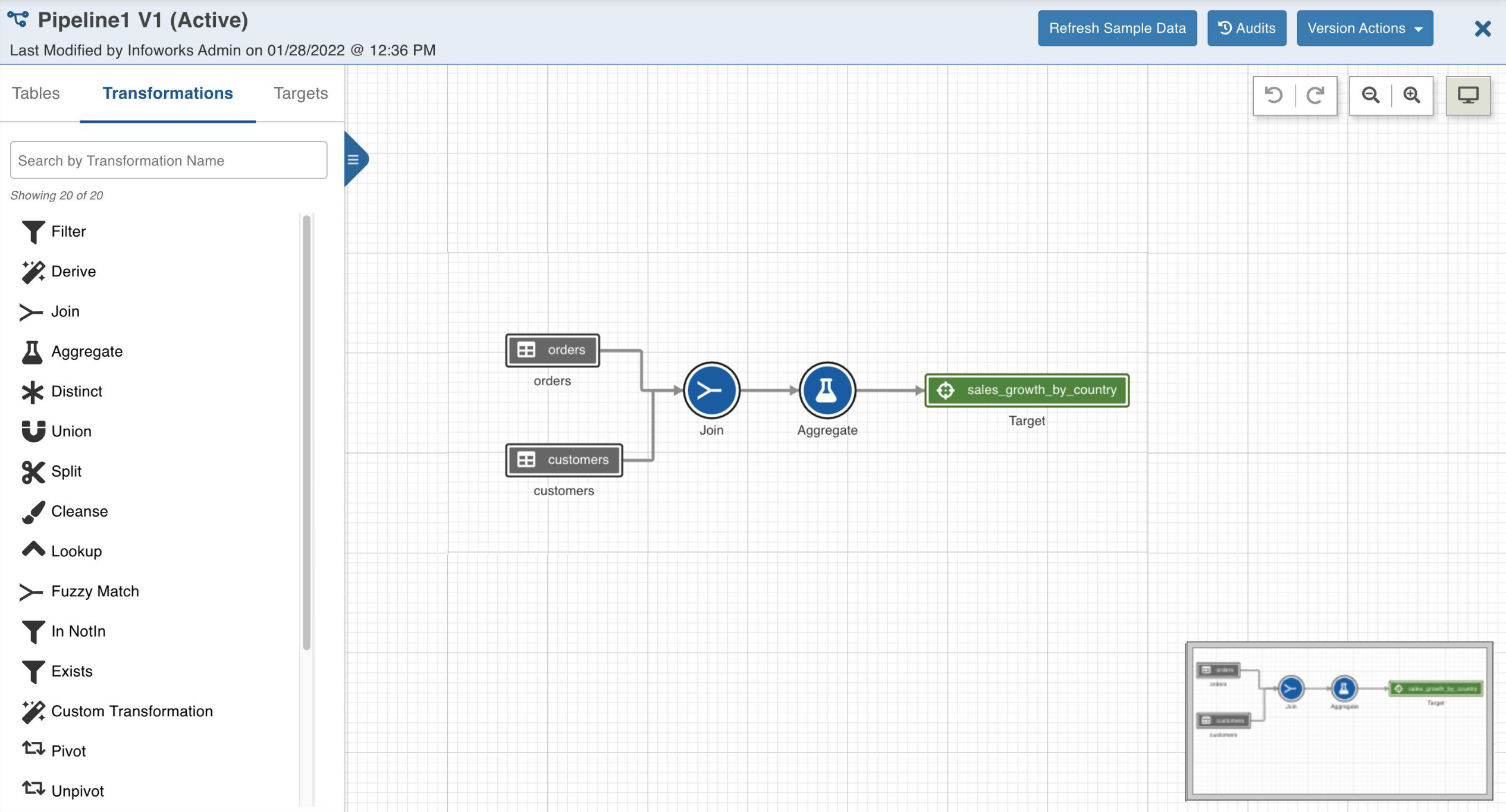
Was this page helpful?