Performing Analytics Model Export
Analytics Model Export node allows you to save Trained ML Spark Model. This model from the path can be used by any pyspark-based script to load model and apply on dataset matching schema to generate predictions/clusters. |
This node does not export any data. Analytics Export Model takes Name and Base Path as input and stores Trained ML Spark Model and the PMML file corresponding to the trained model in the location with given name.
For example, if the name is reorder_prediction_logistic_regression and path is /spark/ml/models/, the model will be saved in /spark/ml/models/reorder_prediction_logistic_regression/.
Models are only exported in batch mode. In interactive mode, it will only validate column rename or exclude.
Following are the steps to apply Analytics Model Export node in pipeline:
- Connect the required advanced analytics node (Logistic regression, Decision tree, K Means clustering, Random forest classification) to the Analytics Model Import node and double-click the node. The properties page is displayed.
- Click Edit Properties . Enter the Model Name and Model Export HDFS Path and click Save.
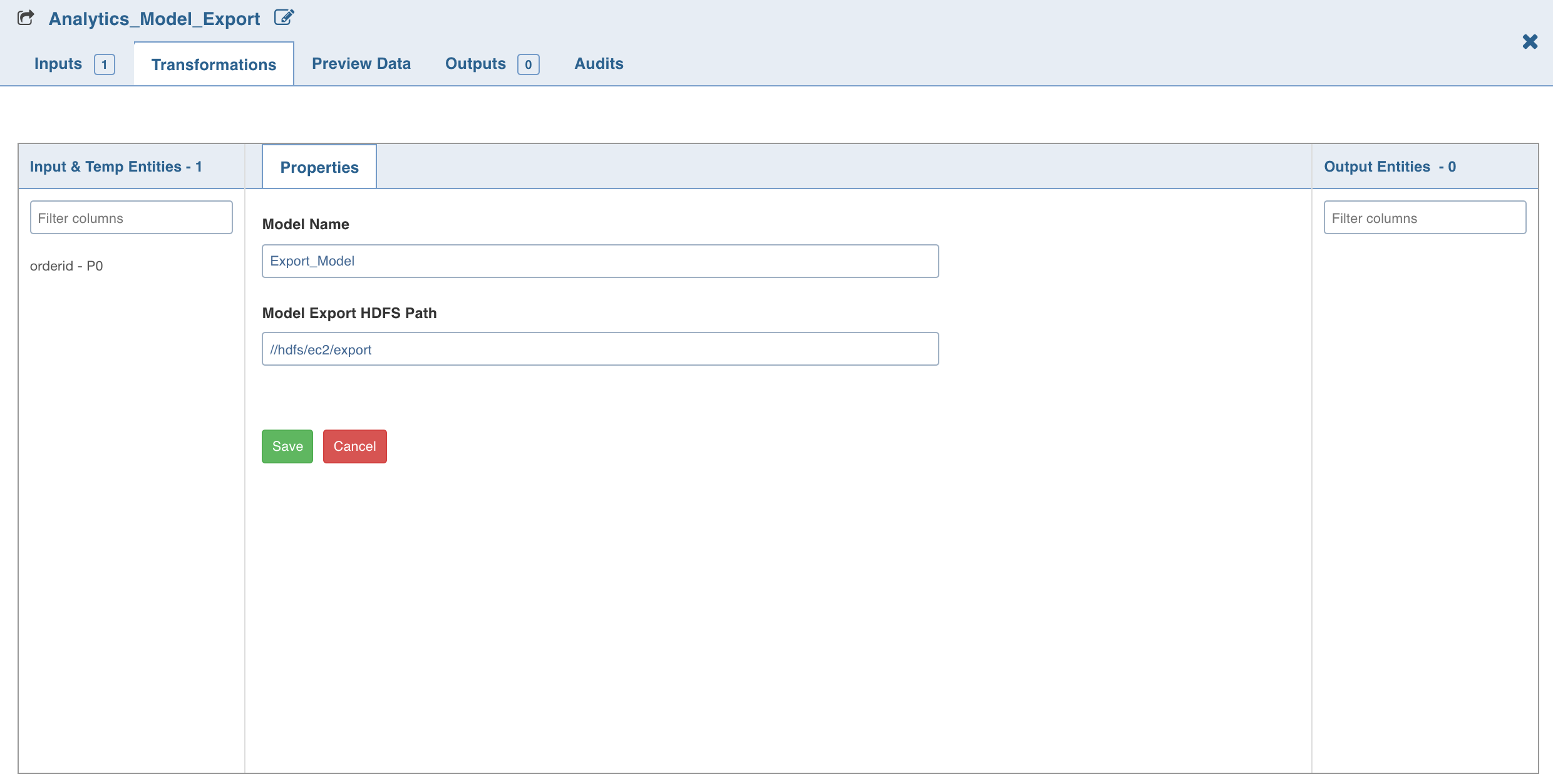
/opt/infoworks/lib/dt/spark_3x_2.12 by jpmml-sparkml-2.2.2.jar, jpmml-model-1.6.4.jar, jpmml-converter-1.5.5.jar, secondly add the following jaxb and jakarta jars at the same location: jaxb-core-3.0.0-M4.jar, jaxb-runtime-3.0.0-M4.jar, jakarta.xml.bind-api-3.0.1.jar, jaxb-runtime-3.0.0-M4.jar, and remove the conflicting jar at : /opt/infoworks/lib/dt/libs/jaxb-core-2.2.11.jar.