Source Node Functionalities
The Tables section includes a list of all sources associated with the same environment as selected while creating a new pipeline and the tables added to those sources in the domain. It also includes the tables built in the pipelines of the domain in which the pipeline is being created. The Search by Table Name textbox allows you to search for the required table.
You can drag the tables from the source section and drop them to the editor and double-click it to view the columns and data present in the source table.
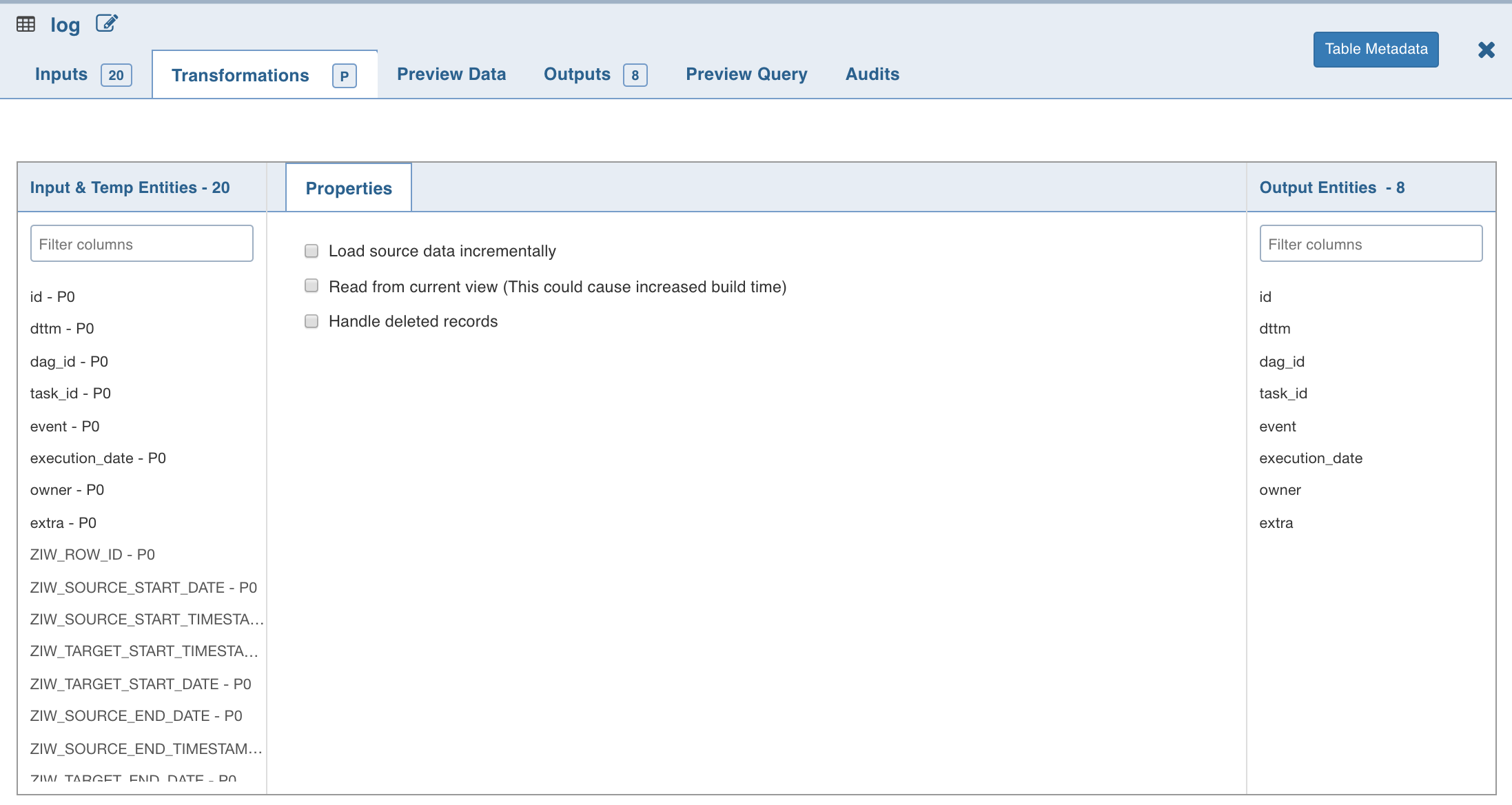
SOURCE_TABLES_COUNT_LIMIT configuration in the Admin > Configuration > System Configuration page.
Was this page helpful?