Performing K-Means Clustering
This unsupervised learning algorithm partitions observations into k clusters. |
Following are the steps to apply K-Means Clustering node in pipeline:
- Double-click the K-Means Clustering node. The properties page is displayed.
- Click Edit Properties, enter the details and click Save.
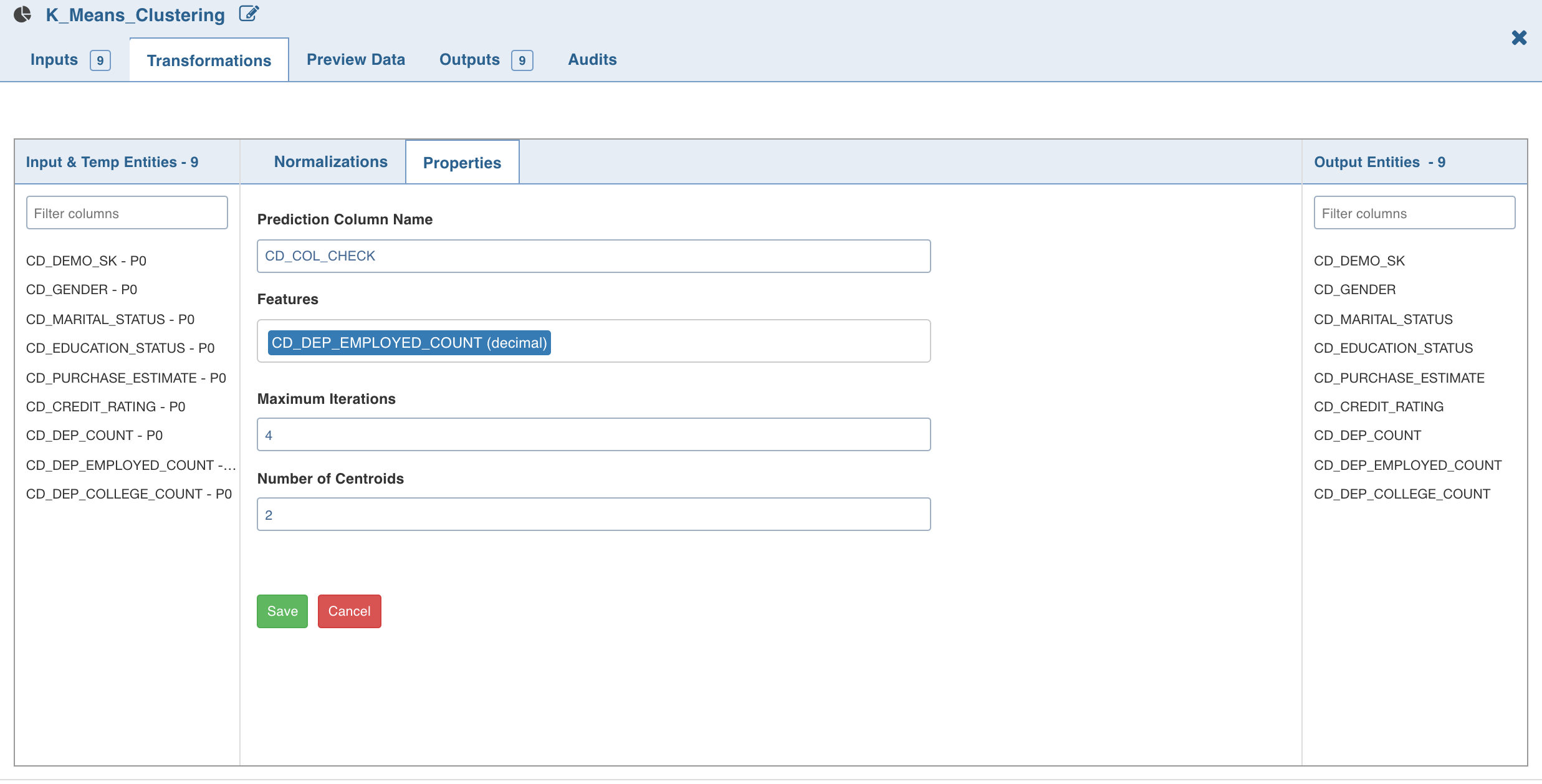
3. Click Normalization. The list of normalizations are displayed.
- Click *_Add Normalization *_and enter the required normalization properties.
- Click Save.
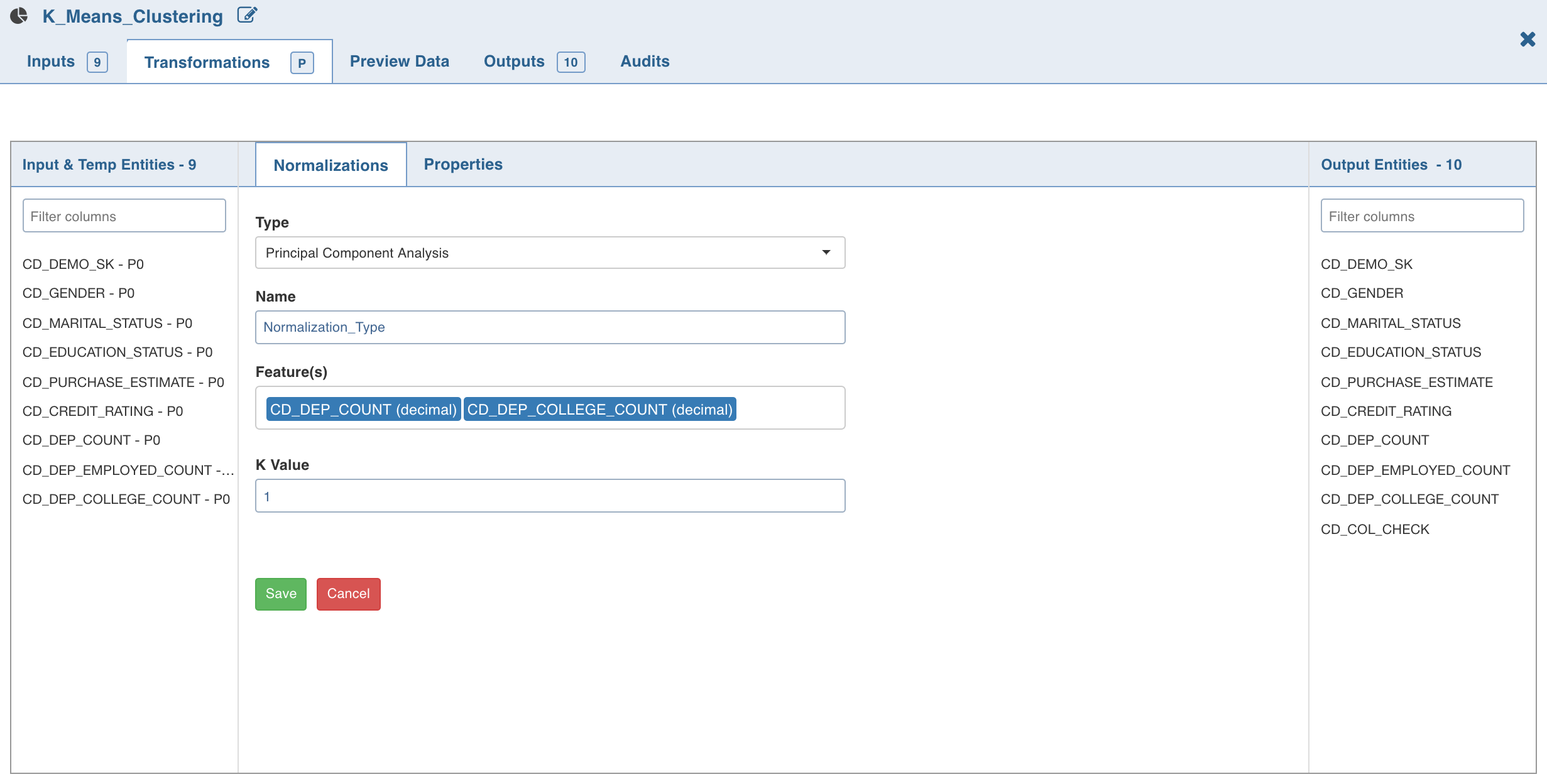
Was this page helpful?