Re-Ingesting Failed Jobs
The following is the procedure to re-ingest the failed jobs:
Navigate to the Ingestion Jobs tab for the required source.
Click the failed job and click the Re-submit Job for failed tables option in the Job Status section.
Click the Yes, Submit Job button in the pop-up message. This will re-submit the job for the failed tables.
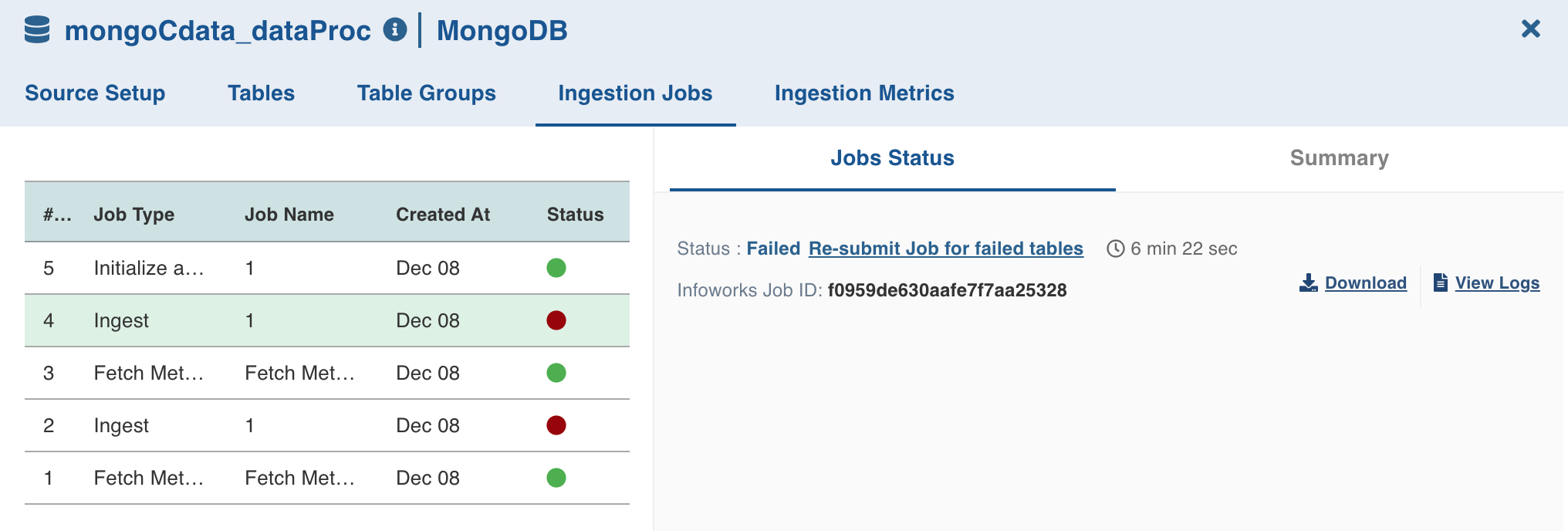
Was this page helpful?