Generating Ingestion Report
The Ingestion Report feature generates ingestion-related metrics at the table and job levels.
Following are the steps to generate the ingestion reports:
Click the Ingestion Metrics tab. Select the Report Type from the drop-down list.
- Table Metrics
Filter records using the Submitted After, Submitted Before options and select a table for records. The report displays ingestion metrics of jobs for a table. You can also export the report using the Export to CSV/Excel option.
- Job Metrics
Filter records using the Submitted After, Submitted Before, Status, Job IDs and Job type options. The report displays ingestion metrics of jobs for the current source. You can also export this report using the Export to CSV/Excel option.
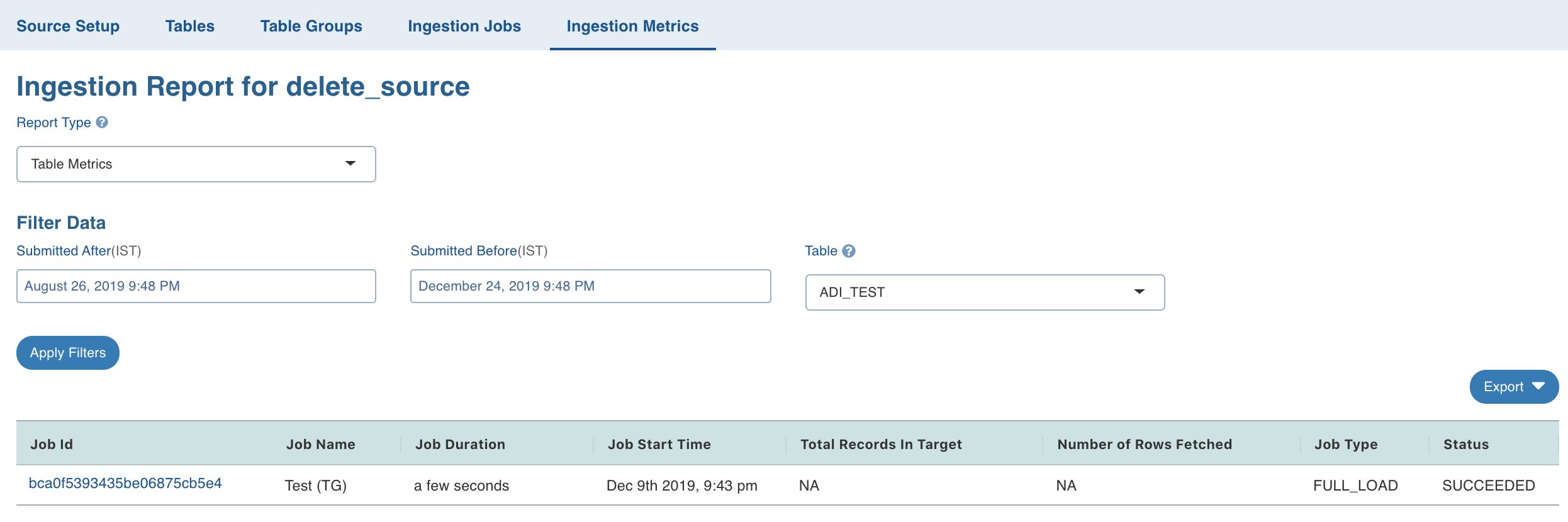
Was this page helpful?