Setting Up a Source
To set up a source, perform the following steps:
- Click the Data Catalog menu and click the Ingest button for the source you created.
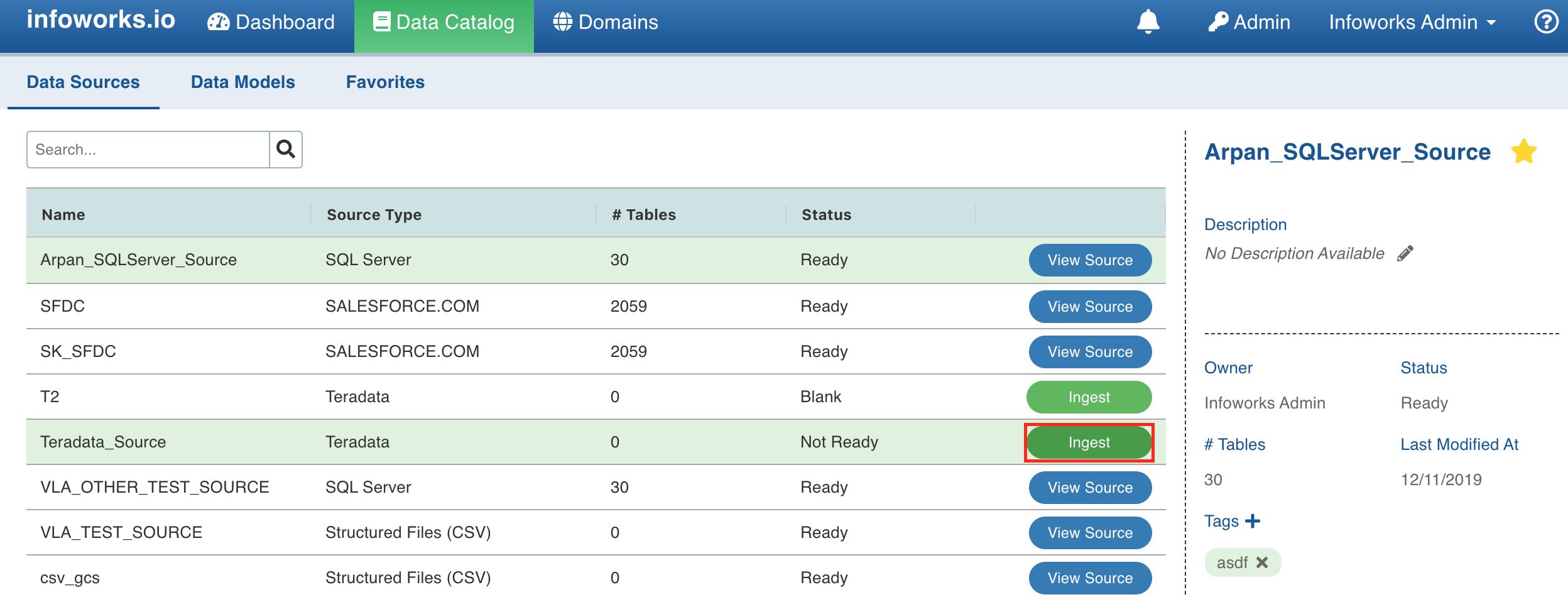
- In the Setup Source page, enter the source configuration details. See specific ingestion sections for their respective settings.
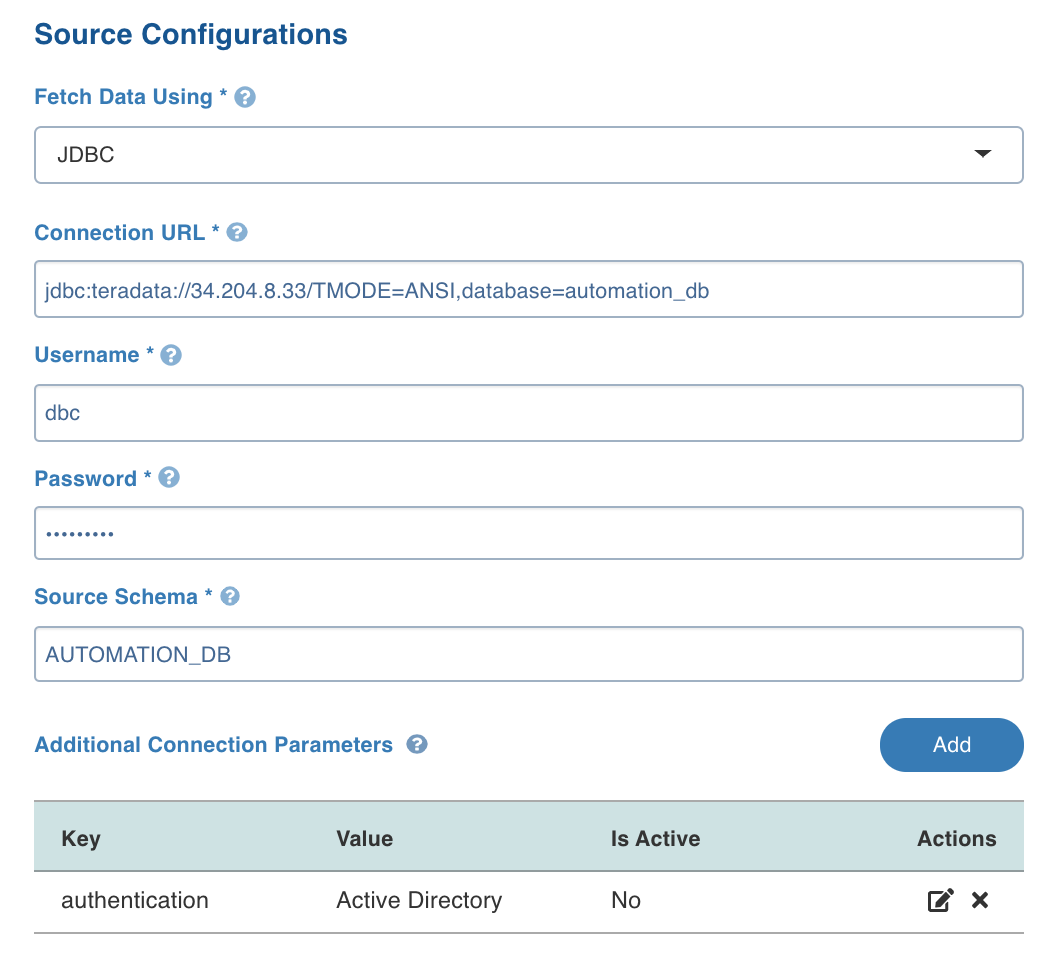
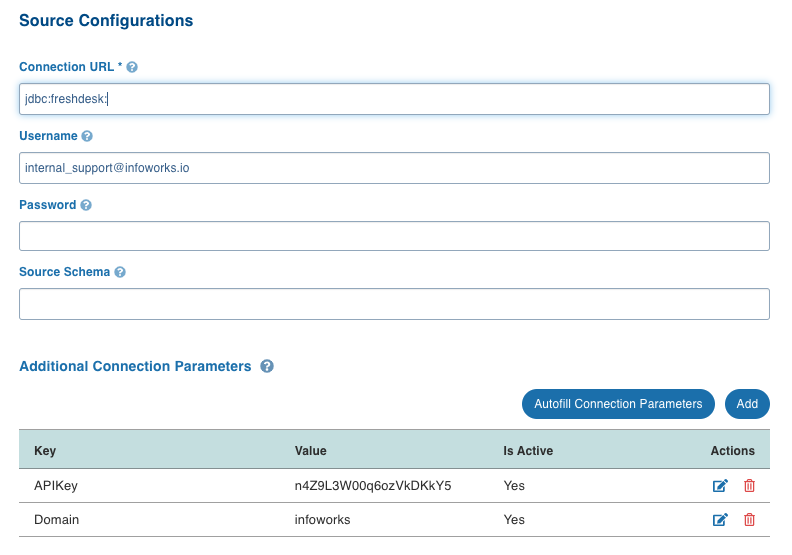
- Click Save and Test Connection button. The test connection job will be run. The test connection status and summary will be displayed at the right side of the page. You can also View and Download the logs.
- Click Save and Crawl Metadata. The status will be displayed at the right side of the page.
Additional Connection Parameters
You can set additional connection parameters to the source as key-value pairs. These values will be used when connecting to the source database.
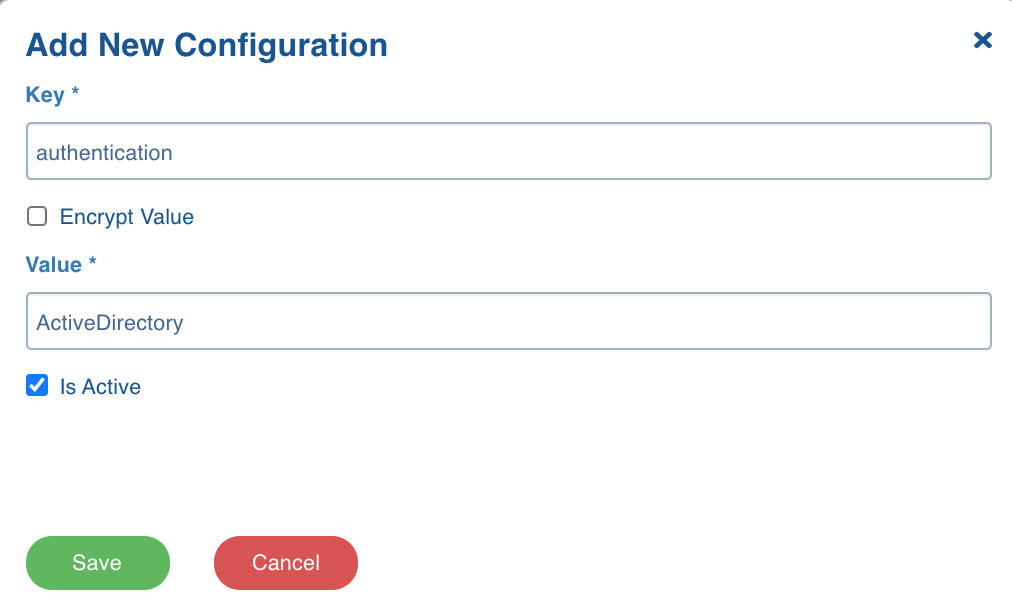
Was this page helpful?