Performing Table Operations
Following are the steps to truncate and recrawl the table data:
- Click View Source for the required source.
- In the Tables tab, select the required tables.
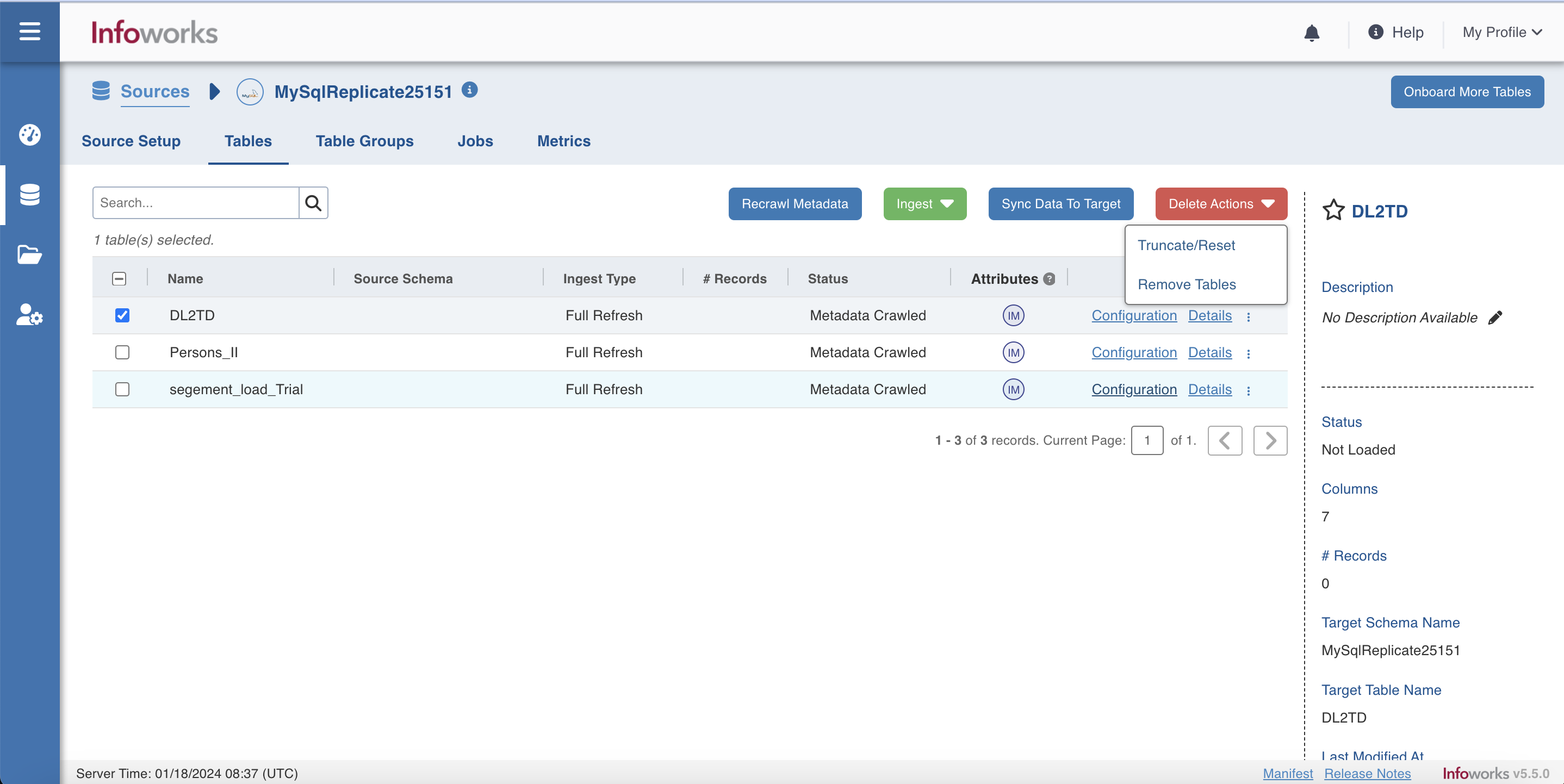
Perform either of the following:
- Click Delete Actions, which will show two further options : Remove Tables and Truncate/Reset.
- Click Remove Tables to remove tables that are in Metadata Crawled and Metadata Not Crawled state from the source. The removed tables can be onboarded again on the source.
- Click Truncate/Reset to delete data from the target or reset the table metadata (row count and last ingested timestamp).
- For Infoworks Managed Table, the underlying table data will be truncated and dropped. The state of table is reset to Metadata Crawled for a User to re-configure the table.
- For User Managed Table without Data, the underlying data will be truncated and the table will not be dropped. The state of table is reset to Metadata Crawled for a User to re-configure the table.
- For User Managed Table with Data, the underlying data will not be truncated. The state of the table is reset to Metadata Crawled for a User to re-configure the table.
- Click Recrawl Metadata to refresh the column list based on the schema from the source system.
Was this page helpful?