Creating a Source
To create a source, perform the following steps:
- Log in to Infoworks.
- In the left navigation pane, click the Data Sources icon. The Data Sources page appears.
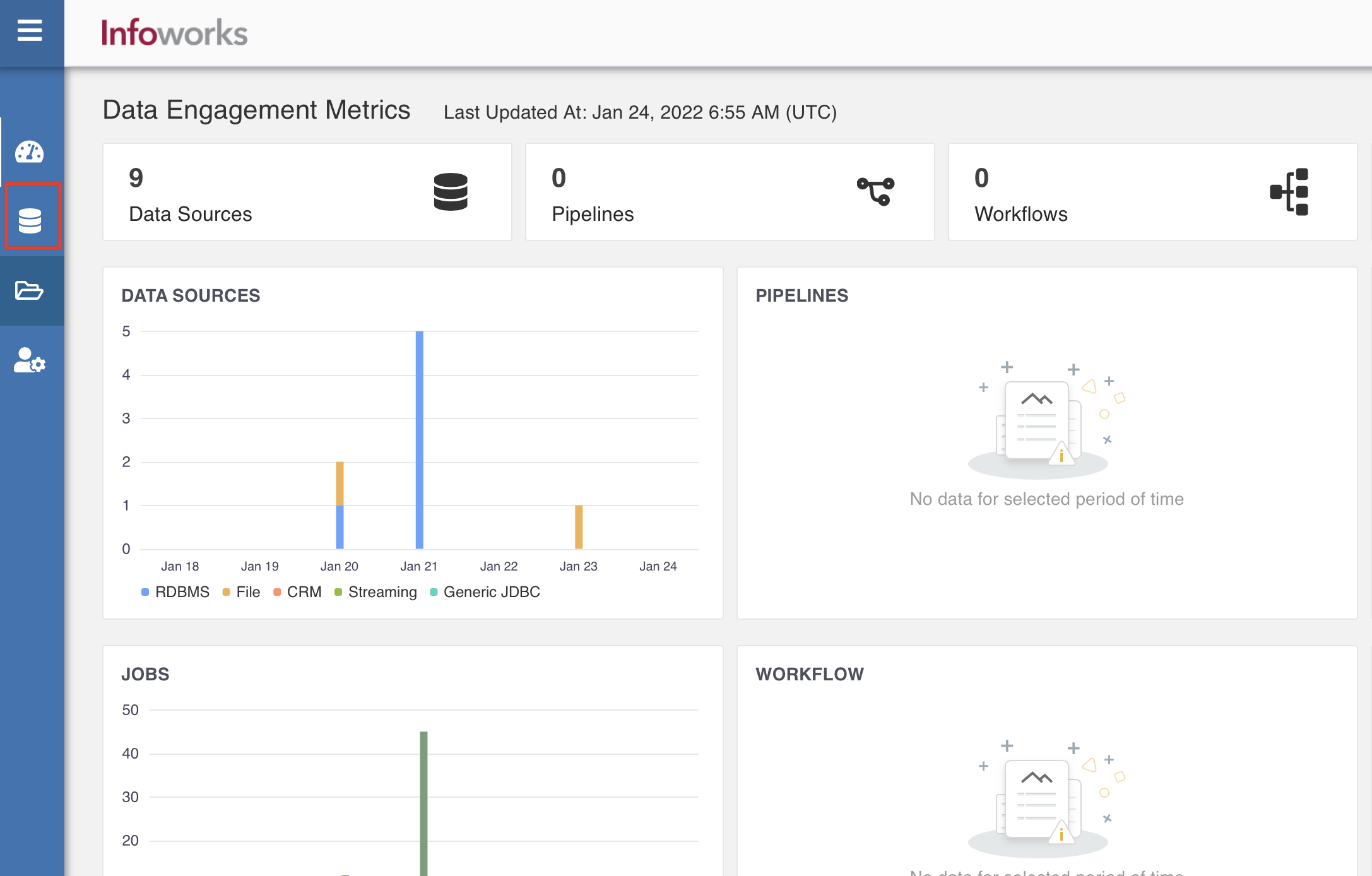
- Click Onboard New Data. The Source Connectors page appears with the list of all available connectors.
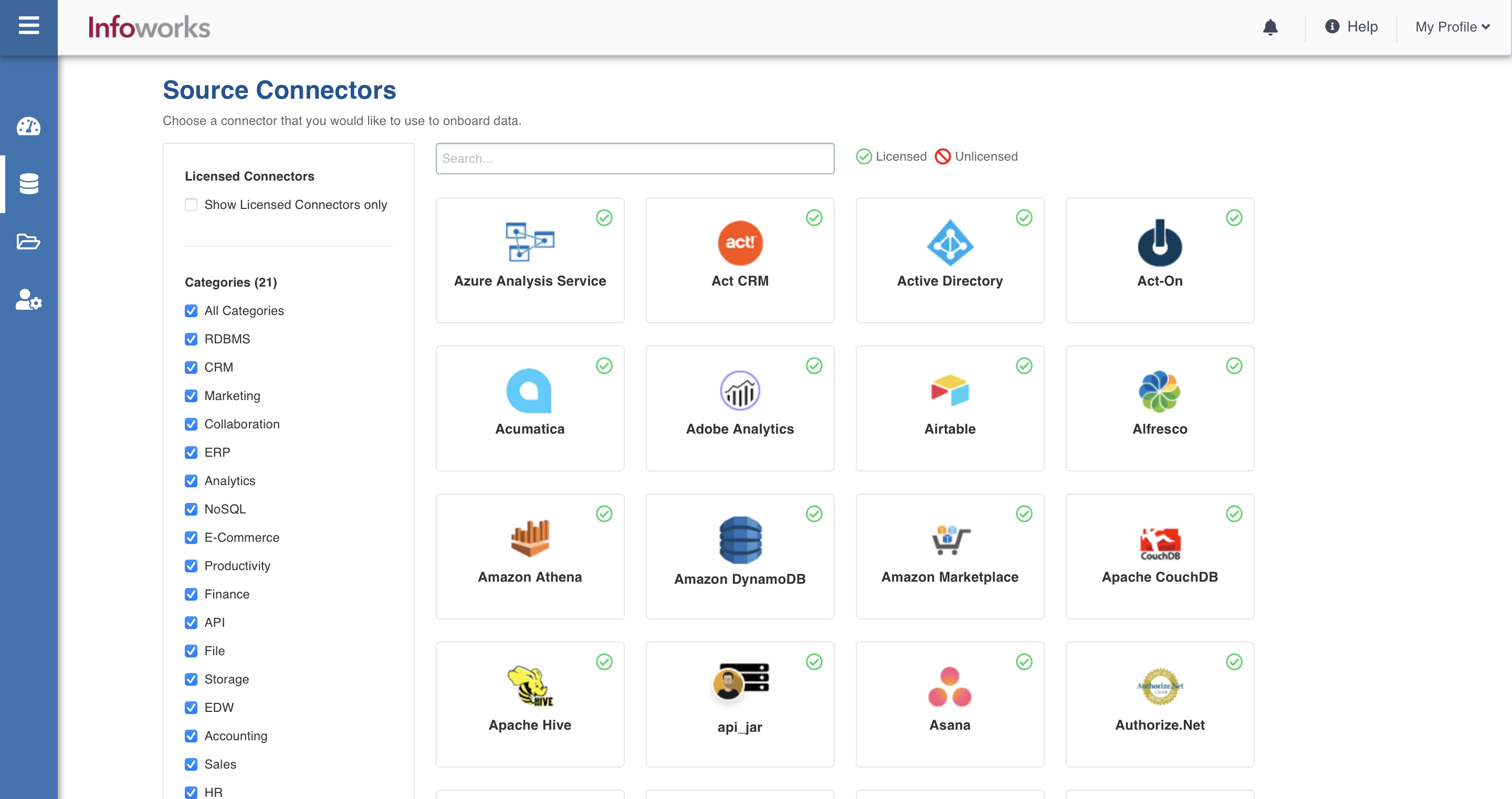
- Click the required connector. The Setup Source page of the selected connector appears.
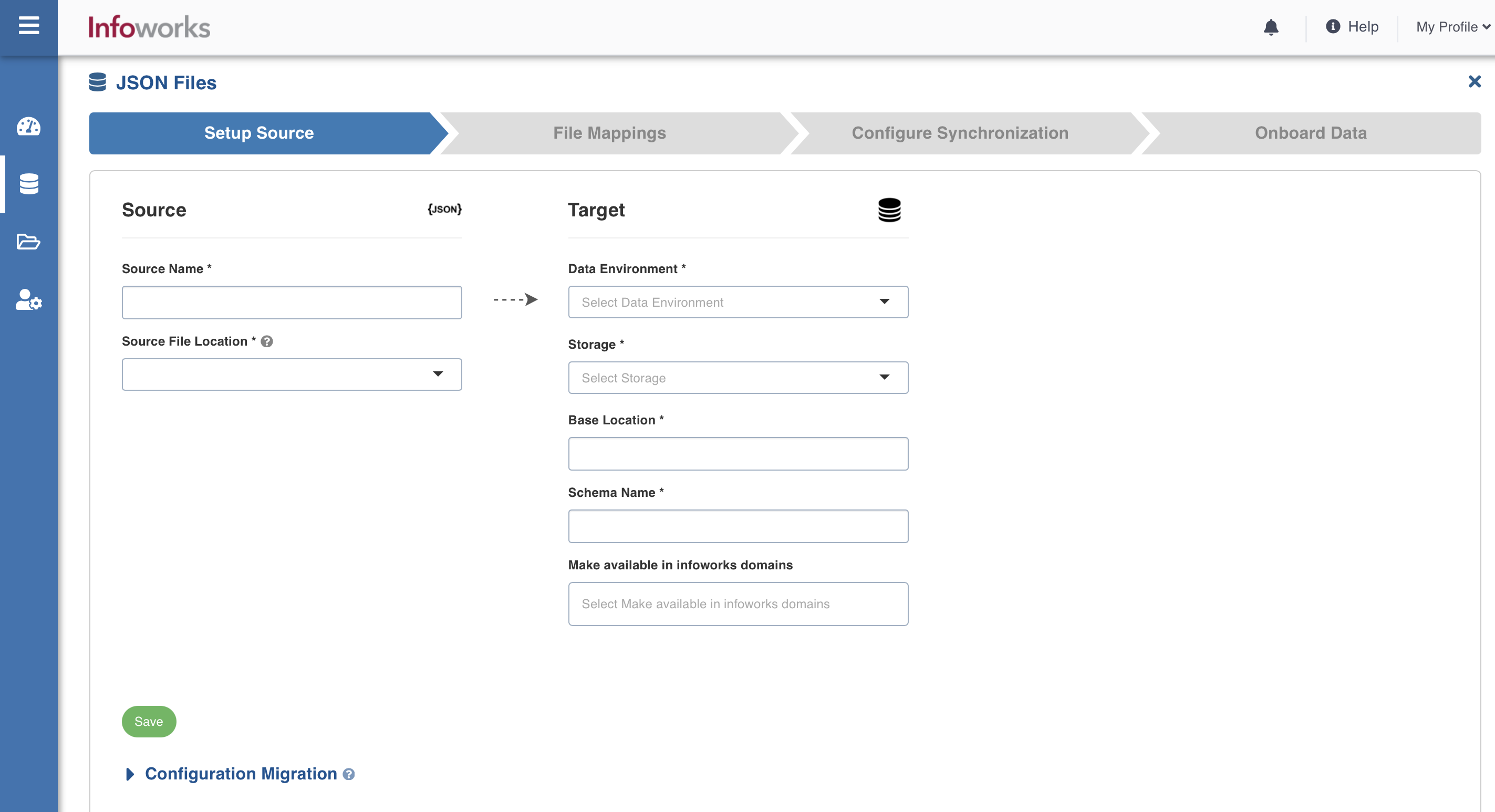
- In the Setup Source page, enter the following details:
| Field | Description | Details |
|---|---|---|
| Source Name | A name for the source that will appear in the Infoworks User Interface. | The source name must be unique and must not contain space or special characters except underscore. For example, Customer_Details. |
| Source File Location | The storage systems location where your files are stored. | You can select one of the following options:
|
| Data Environment | The environment on which the source is defined. | Select the environment from the drop-down list. The list includes the environments created by the Admin. For more details, refer to Managing Environments section. |
| Schema Name | The name of the schema in the data lake. | The name can only contain letters, numbers, hyphen, and underscore. |
| Storage | The target storage where the data will be stored. | Select the storage from the drop-down list. The storage options are displayed based on the environment selected. |
| Base Location | The location of the target on the File System. | The path must start with / and must only contain letters, numbers, hyphen, and underscore. For example, /iw/sources/samplesource. |
6. Click Save.
Was this page helpful?