Unpivoting Table Data
The Unpivot node is used to convert data from columns to rows. You can select one or more columns to be unpivoted. |
To unpivot the table data:
Connect the source node to the Unpivot node.
Double-click the Unpivot node. The properties page is displayed.
Click the Properties tab and click Edit Properties.
Enter the following details and click Save.
| Field | Description |
|---|---|
| Unpivot Columns | List of columns to be unpivoted. The columns selected will be removed from data and two new columns will be added to the dataset. |
| Unpivot Key | The names of the selected unpivot columns. |
| Unpivot Value | The corresponding values of the selected unpivot columns. |
- Click the Preview Data tab to view the updated data.
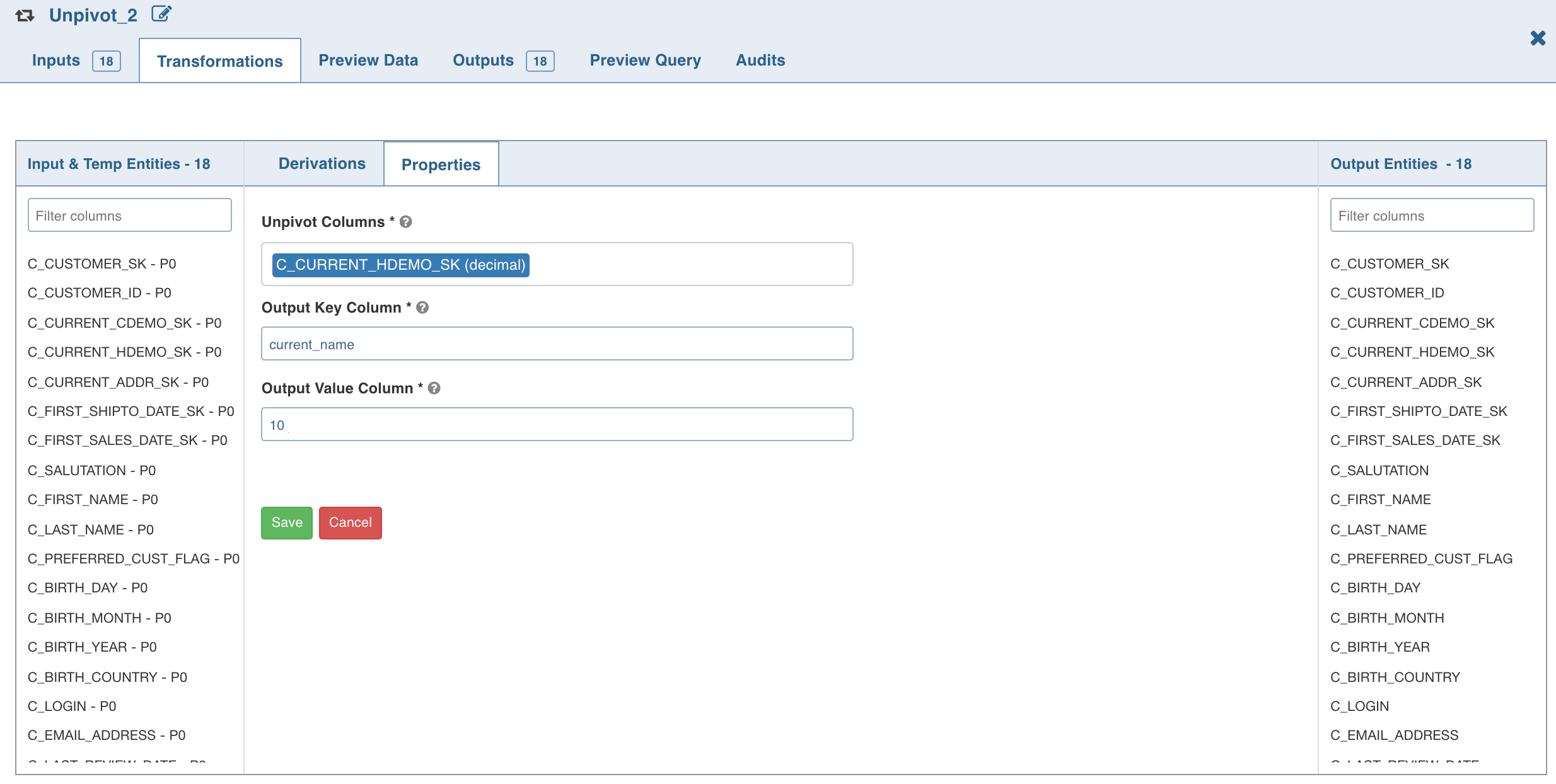
Was this page helpful?