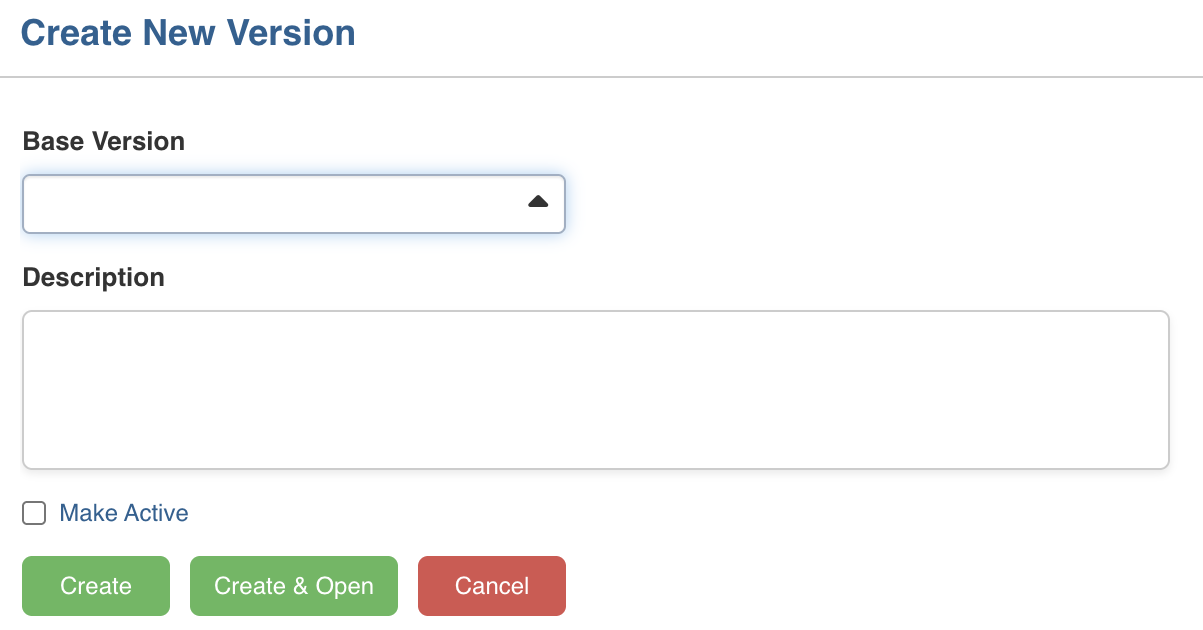Workflow Versioning
Workflow Versioning in Infoworks Orchestrator provides a structured way to manage changes to workflow configurations over time. It is especially helpful in collaborative environments where multiple users contribute to evolving workflows, or where stability and traceability are critical.
With this feature, you can:
- Create and manage multiple versions of a workflow.
- Set one version as “active” for execution and editing.
- View a complete history of changes, with audit tracking.
- Safely experiment and roll back if needed.
Workflow versioning is designed for ETL developers and production administrators who need flexibility without sacrificing control or governance.
You can perform the following:
- Create a new version or overwrite an existing version. By default, all the changes are stored in the working version.
- Set a version as active.
- Remove a version, except for the active version or workflow versions that are being used in other workflows.
Following are the steps to create a new pipeline version:
- Navigate to the required pipeline and click the Create New Version button.
- You can also navigate to the Version Actions > Create New Version option in the pipeline editor.
- Enter the following details:
| Field | Description |
|---|---|
| Base Version | The base version from which the metadata will be copied to the new version being created. |
| Description | The description for the workflow version. |
| Make Active | The option to make the new version as active. |
- Click Create or Create & Open.