Creating a Workflow
Infoworks Orchestrator workflow is created under a domain where the Cube and Pipeline artifacts also exist.
Following are the steps to add a new workflow to a domain:
- Navigate to the Domains page and click the required domain.
- Click the Workflows icon and click the New Workflow button.
- Select Create new workflow and enter the required Name and Description.
- Click Save to save the changes. The new workflow will be added to the list of existing workflows.
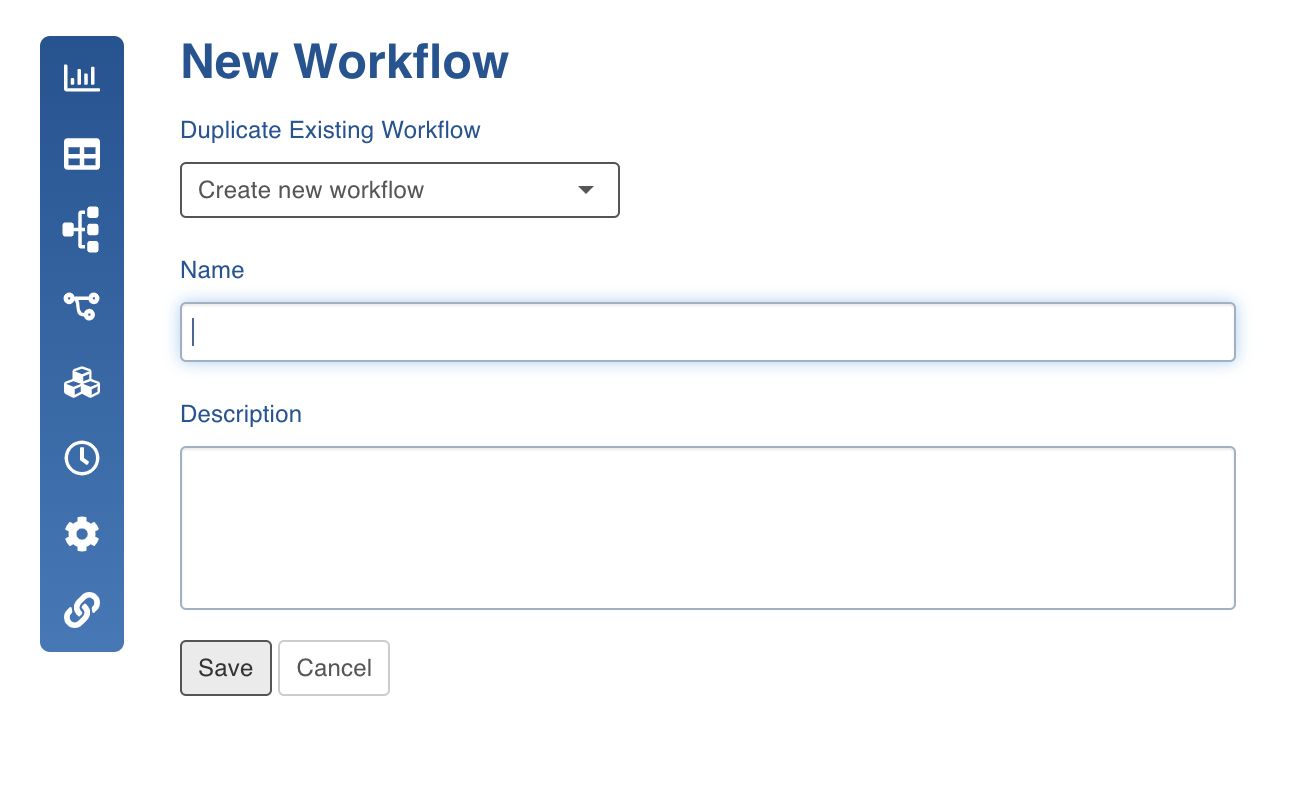
Was this page helpful?