Setting Pipeline View
Setting Pipeline Layout
To set the Pipeline Layout, perform the following steps:
- Navigate to Version Actions > View Options in the pipeline editor.
- The View Layout Options page allows you to set the layout of the pipeline on the pipeline version editor page.
The page includes the following fields:
| Field | Description |
|---|---|
| Link Style | Normal: Displays straight arrows connecting the nodes; Orthogonal: Displays right-angular arrows connecting the nodes. |
| Orientation | Repositions the nodes on the canvas horizontally or vertically. |
| Layer Spacing | Repositions the nodes on the canvas as per the spacing number provided. |
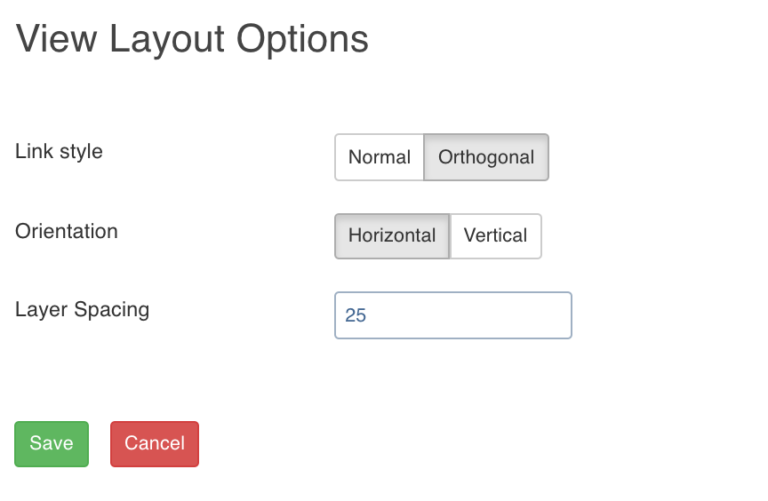
Viewing the Pipeline Overview
You can view the overview of the entire pipeline by clicking the Overview
Zooming In and Out a Pipeline
You can zoom out and zoom in the pipeline by clicking the Zoom Out
Undoing and Redoing Pipeline Actions
You can click the undo
- Layout modifications (in view options) for pipeline version.
- Position modifications of nodes in a version.
- Modifications in nodes like edit properties, exclude, include, rename columns, schema synchronisation, etc.
- Addition and deletion of nodes and links.
Was this page helpful?