Rest API
This chapter describes various REST API endpoints to perform all types of ingestion and the procedure to ingest integrated and automated metadata from a JSON file. |
Authenticating REST APIs
All the REST APIs can be authenticated against access token or bearer token. There are two ways of getting the access token:
Using username and password combination
- Base64 encode a string made up of your username and password, in the format
<username>:<password>. - To generate the access token, make an API call to
GET: /v3/security/authenticatewith the authorization header. For example, header-key:Authorizationheader-value:Basic dGVzdEBpbmZvd29ya3MuaW86dGVzdHBhc3N3b3Jk
Most of the libraries used to call Rest API have an in-built base64 encoding which takes username and password, and generates base64 encoded string. For example, python requests have an authentication function to pass username and password.
xxxxxxxxxxrequests.get('https://infoworks.io/v3/security/authenticate', auth=('username', 'password'))- In response to the API call, a bearer token is received at
result.authentication_token. These tokens are short lived (valid for 15 minutes by default, but are configurable), and can be used in subsequent REST API calls.
xxxxxxxxxx{ "message": "Authentication Success", "result": { "authentication_token": "eyJhbGciOiJIUzI1NiJ9.eyJpYXQiOjE2MzI0ODkxMjEsInN1YiI6IntcbiAgXCJlbWFpbFwiIDogXCJhZG1pbkBpbmZvd29ya3MuaW9cIixcbiAgXCJzY29wZVwiIDoge1xuICAgIFwiYWN0aW9uXCIgOiBcInJlZnJlc2hfdG9rZW5cIlxuICB9XG59IiwianRpIjoiNTI1YWJkZjEtOTM3OC00NTU0LWIwZTYtMDk3NGEyYmY2NzI1IiwiZXhwIjoxNjMyNDkwMDIxfQ.wZ_etS_HbokTRfdT_1aP3TgPZYAAxEBNRYiiMw0cAos", "is_authenticated": true }}Using Refresh token
The refresh tokens are generally valid for longer duration. To get refresh token, follow the steps below:
- In Infoworks, navigate to My Profile > Settings, and copy the refresh token from the Refresh Token section.
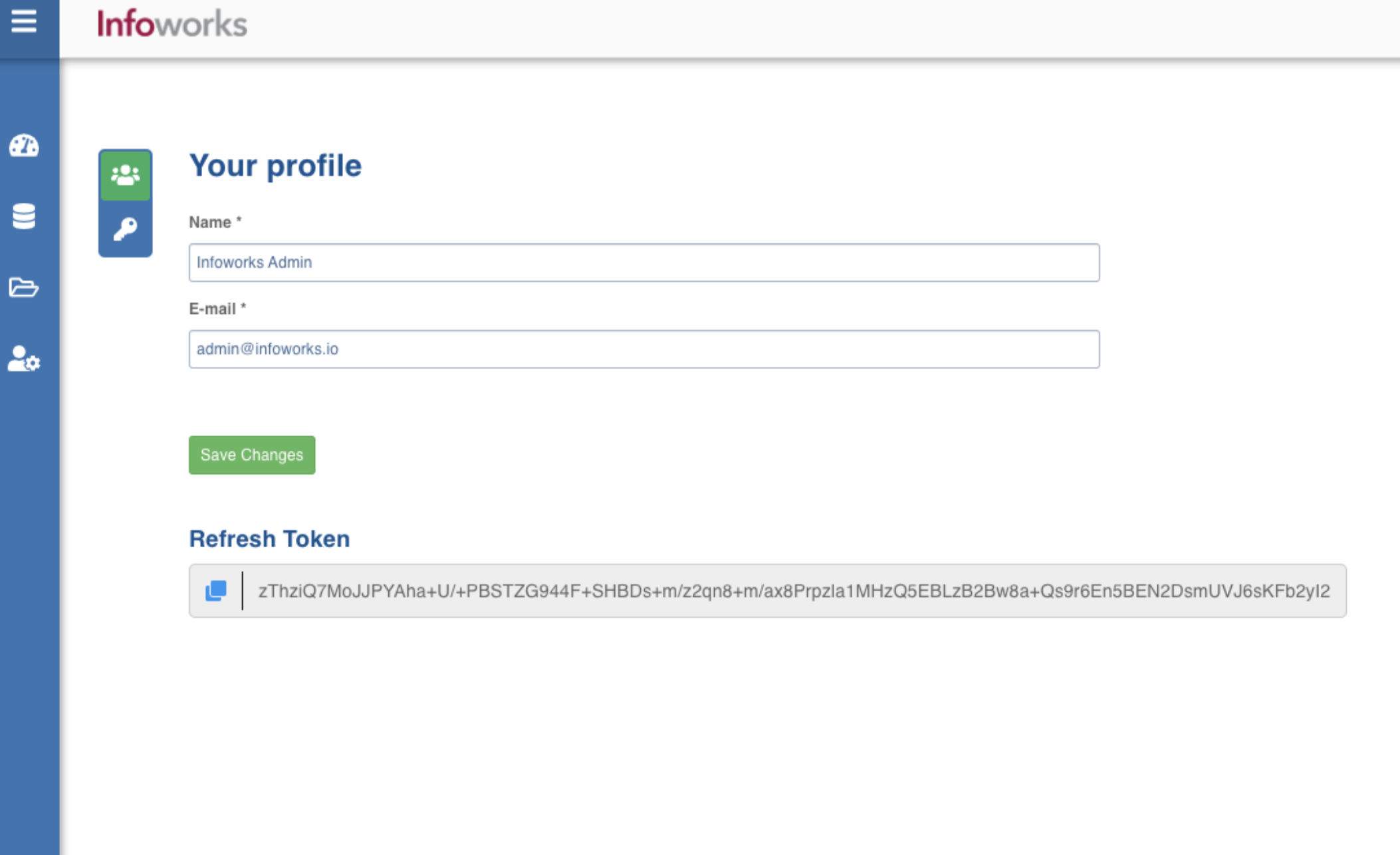
- To generate the access token, make an API call to
GET: /v3/security/token/accesswith the authorization header. For example, header-key:Authorizationheader-value:Basic 5XgEBU521UyjOZzVCuHuBGt8WXdSQENdniX9Aqcq8AnFYxxPiMg9tITp6HyIan2ppDuuXTI5K63AceUULZvHRXdikUBHUc9hJjVC - In response to the API call, a bearer token is received at
result.authentication_token. These tokens are short lived (valid for 15 minutes by default, but are configurable), and can be used in subsequent REST API calls.
Refer: Infoworks Rest API V3API.